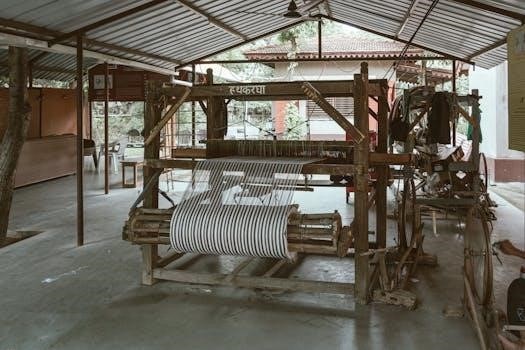Honeywell FocusPro 6000 Installation Manual
This manual provides comprehensive instructions for installing the Honeywell FocusPro 6000 series thermostat. Follow these steps carefully for successful installation and optimal performance. This guide includes wallplate mounting, wiring diagrams, system testing, and troubleshooting to ensure your thermostat functions correctly.
Overview of Honeywell FocusPro 6000 Series
The Honeywell FocusPro 6000 series represents a line of programmable digital thermostats designed for precise temperature control and energy-saving functionality in residential heating and cooling systems. These thermostats offer an intuitive interface, customizable settings, and user-friendly operation, allowing homeowners to easily manage their comfort levels while minimizing energy consumption. The series includes models such as TH6110, TH6220, and TH6320, each tailored to different system configurations, supporting various heating and cooling stages.
Installation of the FocusPro 6000 is straightforward, suitable for both professional installers and knowledgeable individuals. The thermostat typically operates on battery power, with some models offering hardwired options. Key features include a clear display, easy-to-use programming, and adaptive intelligent recovery, ensuring the desired temperature is reached at the scheduled time. Regular battery replacement, typically once a year, is recommended to maintain optimal performance. The FocusPro 6000 series provides a reliable and efficient solution for home climate control, enhancing comfort and reducing energy costs.
By following the detailed instructions in this manual, users can confidently install and configure their FocusPro 6000 thermostat for years of dependable service.
Wallplate Installation
The initial step in installing your Honeywell FocusPro 6000 thermostat involves properly mounting the wallplate; Begin by carefully removing the existing thermostat from the wall. Disconnect any wiring, ensuring to label each wire for accurate reconnection later. Remove the battery holder from the new thermostat and detach the wallplate by gently pulling it away from the thermostat body. This separation is crucial for accessing the mounting holes.
Position the wallplate on the wall at the desired location, ensuring it is level. Use a pencil to mark the positions for the mounting screws through the wallplate’s holes. If you’re mounting on drywall, use anchors for secure attachment. Drill pilot holes at the marked locations and then fasten the wallplate to the wall using the provided screws. Ensure the wallplate is firmly attached and does not wobble. Proper mounting of the wallplate is essential for the stability and correct operation of the thermostat.
Once the wallplate is securely mounted, proceed to the next step⁚ wiring the thermostat according to your system’s configuration. Refer to the wiring diagrams in this manual for detailed instructions.
Wiring Terminal Designations
Understanding the wiring terminal designations is crucial for correctly connecting your Honeywell FocusPro 6000 thermostat. Each terminal is labeled with a specific letter or combination of letters, indicating its function within the heating and cooling system. Common terminals include “R” for power, “W” for heat, “Y” for cooling, “G” for fan, and “C” for common wire (if applicable). Refer to the wiring diagram specific to your system configuration (conventional or heat pump) to identify the correct terminal for each wire.
For conventional systems, typical designations are⁚ R (24VAC power), W (heat), Y (cooling), and G (fan). In heat pump systems, additional terminals may include O/B (reversing valve), and AUX/E (auxiliary/emergency heat). Always consult the wiring diagram to confirm the correct terminal for each wire. Incorrect wiring can damage the thermostat or the HVAC system.
Before wiring, ensure the power to the HVAC system is turned off at the breaker. Carefully connect each wire to the corresponding terminal, ensuring a secure connection. Double-check all connections against the wiring diagram before proceeding to the next step. Proper wiring is essential for the thermostat to function as intended.
Wiring for Conventional Systems

When wiring the Honeywell FocusPro 6000 for conventional heating and cooling systems, it’s essential to follow the wiring diagram closely. Typically, conventional systems utilize separate wires for heating, cooling, and fan operation. The “R” terminal connects to the 24VAC power supply, often a red wire. The “W” terminal connects to the heating system control, usually a white wire. The “Y” terminal connects to the cooling system control, typically a yellow wire. The “G” terminal connects to the fan, often a green wire.
Ensure the power to the HVAC system is turned off at the breaker before beginning any wiring. Carefully strip the ends of each wire and securely connect them to the corresponding terminals. If your system has a separate transformer for heating and cooling, you may need to use a jumper wire between the “R” terminals to provide power to both systems.
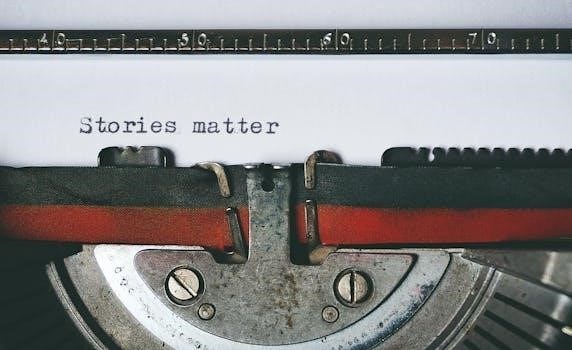
Double-check all connections against the wiring diagram to ensure accuracy. Loose or incorrect wiring can lead to system malfunctions or damage. After wiring, carefully tuck the wires back into the wallplate and proceed with mounting the thermostat.
Wiring for Heat Pump Systems
Wiring the Honeywell FocusPro 6000 for heat pump systems requires careful attention to terminal designations. Heat pumps differ from conventional systems as they use a reversing valve to switch between heating and cooling modes. The “O/B” terminal controls this valve; select “O” for systems that energize the valve in cooling and “B” for heating. Connect the appropriate wire to this terminal.
The “R” terminal still connects to the 24VAC power, and “G” connects to the fan. However, instead of separate “W” and “Y” terminals, heat pumps often use a single “Y” for both heating and cooling. Some systems may have an auxiliary heat “Aux” terminal (typically white wire). This is for backup heating and is wired accordingly; Be sure to disable the function to avoid a short.
As with conventional systems, always disconnect power before wiring. Verify the wiring diagram specific to your heat pump system to ensure correct connections. Tighten terminal screws securely, and neatly tuck wires into the wallplate. Incorrect wiring can damage the thermostat or HVAC equipment, so accuracy is crucial.
Thermostat Mounting
Once the wallplate is securely installed and all wiring connections are completed, the next step is mounting the Honeywell FocusPro 6000 thermostat onto the wallplate. Ensure all wires are neatly tucked into the wall cavity to prevent them from interfering with the thermostat’s seating on the wallplate. Align the thermostat with the wallplate, ensuring that the pins on the back of the thermostat match the corresponding slots on the wallplate.

Gently push the thermostat onto the wallplate until it clicks into place. A secure connection is essential for proper operation. Avoid forcing the thermostat, as this could damage the pins or the wallplate. If the thermostat does not easily snap on, double-check the alignment and ensure no wires are obstructing the connection.
After mounting, verify that the thermostat is firmly attached and level on the wall. A level installation improves aesthetics and ensures accurate temperature readings. If necessary, make minor adjustments to the wallplate’s mounting screws to achieve a perfectly level position. Finally, turn the power back on at the breaker and proceed with the installer system test.
Installer System Test
After the thermostat is mounted, it’s crucial to perform the installer system test to ensure proper functionality. This test verifies that the thermostat correctly controls the heating and cooling system. Access the installer setup menu by pressing and holding specific buttons (refer to your model’s instructions). Navigate to the system test option and follow the prompts.
The system test will cycle through different modes, activating heating, cooling, and fan functions. Observe the system’s response to each test. Verify that the heating system turns on and produces warm air, and the cooling system activates and blows cold air. Ensure the fan operates in both automatic and manual modes.
Pay close attention to any error messages displayed during the test. These messages indicate potential wiring or system issues. If problems arise, consult the troubleshooting section of this manual or contact a qualified HVAC technician. Successfully completing the installer system test confirms that the Honeywell FocusPro 6000 thermostat is correctly installed and ready for regular operation, providing comfort and energy savings.
Special Functions
The Honeywell FocusPro 6000 series thermostats offer several special functions to enhance user experience and energy efficiency. These functions can be accessed through the thermostat’s menu, allowing users to customize their comfort settings. One notable function is the adaptive intelligent recovery, which learns the heating and cooling patterns of your home.
Another useful function is the filter change reminder. This feature prompts users to replace their HVAC system’s air filter regularly, ensuring optimal system performance and air quality. The thermostat also has a keypad lockout function, preventing unauthorized changes to the settings. This is particularly useful in homes with children or in commercial settings.

Some models include a vacation mode, which allows users to set a specific temperature while they are away, saving energy while preventing freezing or overheating. Additionally, the thermostat may offer adjustable temperature swing settings, allowing users to fine-tune the temperature fluctuations for maximum comfort. By exploring and utilizing these special functions, users can optimize the performance of their Honeywell FocusPro 6000 thermostat.
Battery Replacement
Replacing the batteries in your Honeywell FocusPro 6000 thermostat is a simple yet crucial maintenance task to ensure continuous and reliable operation. The thermostat typically uses two AA alkaline batteries, which provide backup power to maintain settings during power outages and ensure accurate timekeeping.
To replace the batteries, gently remove the thermostat from the wallplate by pulling it straight off. On the back of the thermostat, you will find the battery compartment. Open the compartment by pressing down and pulling the battery holder. Remove the old batteries and insert new AA alkaline batteries, paying close attention to the polarity markings (+ and -) inside the compartment.
Once the new batteries are installed, slide the battery holder back into the compartment until it clicks into place. Reattach the thermostat to the wallplate, ensuring it is securely connected. It is recommended to replace the batteries annually or when the low battery indicator appears on the display. Regular battery replacement prevents data loss and ensures your thermostat functions optimally.
Troubleshooting Common Issues
Encountering issues with your Honeywell FocusPro 6000 thermostat can be frustrating, but many common problems have straightforward solutions. One frequent issue is a blank display, often caused by depleted batteries. Replacing the batteries with fresh AA alkaline batteries usually resolves this problem. Ensure the batteries are correctly inserted, matching the polarity markings in the battery compartment.
If the thermostat displays incorrect temperature readings, verify that it is not exposed to direct sunlight or drafts, as these can affect accuracy; Resetting the thermostat to factory settings can also help recalibrate the temperature sensor. Another common issue is the thermostat not responding to temperature adjustments. Check that the system is set to the correct mode (heat, cool, or auto) and that the setpoint temperature is within a reasonable range.
If your heating or cooling system fails to turn on, inspect the wiring connections to ensure they are secure and properly connected according to the wiring diagrams in the installation manual. Also, check the circuit breaker to ensure it has not tripped. If problems persist, consulting a qualified HVAC technician is recommended to diagnose and resolve more complex issues.